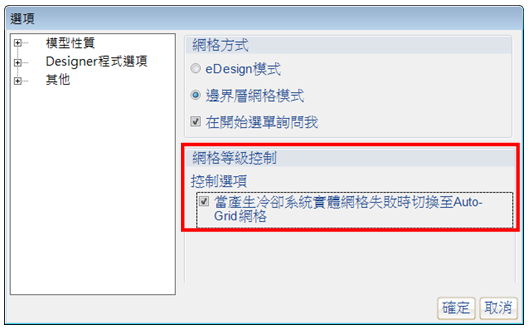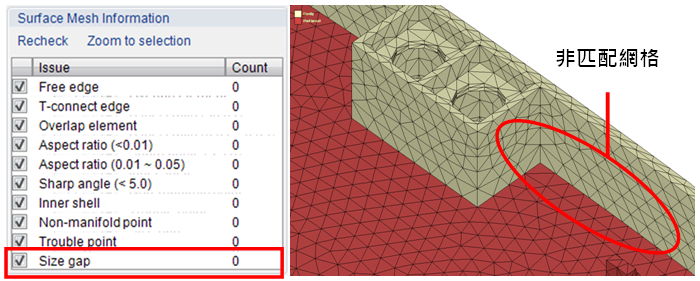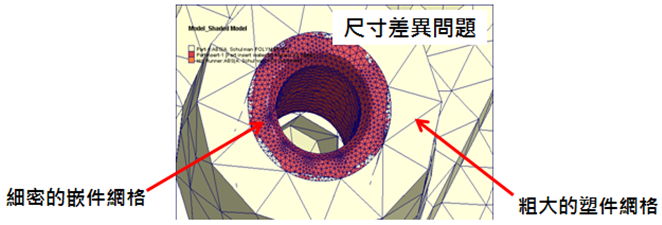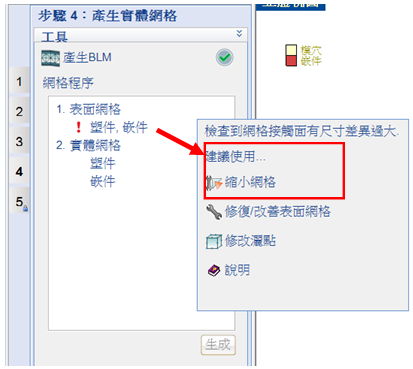在產生多材質射出(Multi-Component Molding, MCM)模型時,Moldex3D Designer BLM支援塑件與嵌件接觸面之間以非匹配網格型態進行分析,也就是Auto-Grid 網格。透過這項功能,使用者不必將接觸面的網格調整為匹配,依然能得到連續性的分析結果,省下不少時間與心力。以下將逐步說明如何使用Auto-Grid網格。
步驟1. 在選項下的模型性質內勾選當產生冷卻系統實體網格失敗時切換至Auto-Grid網格,如此一來當Designer BLM偵測到非匹配網格時,便會自動產生Auto-Grid網格。
註:此選項可避免在接觸面上的非匹配網格造成冷卻系統實體網格產生失敗。
步驟2. 按照一般Designer BLM程序完成流道、冷卻系統設置並生成實體網格。
註:Auto-Grid網格會保留非匹配網格,但會在表面網格資訊內偵測並記錄塑件與嵌件網格尺寸差異過大的網格瑕疵。